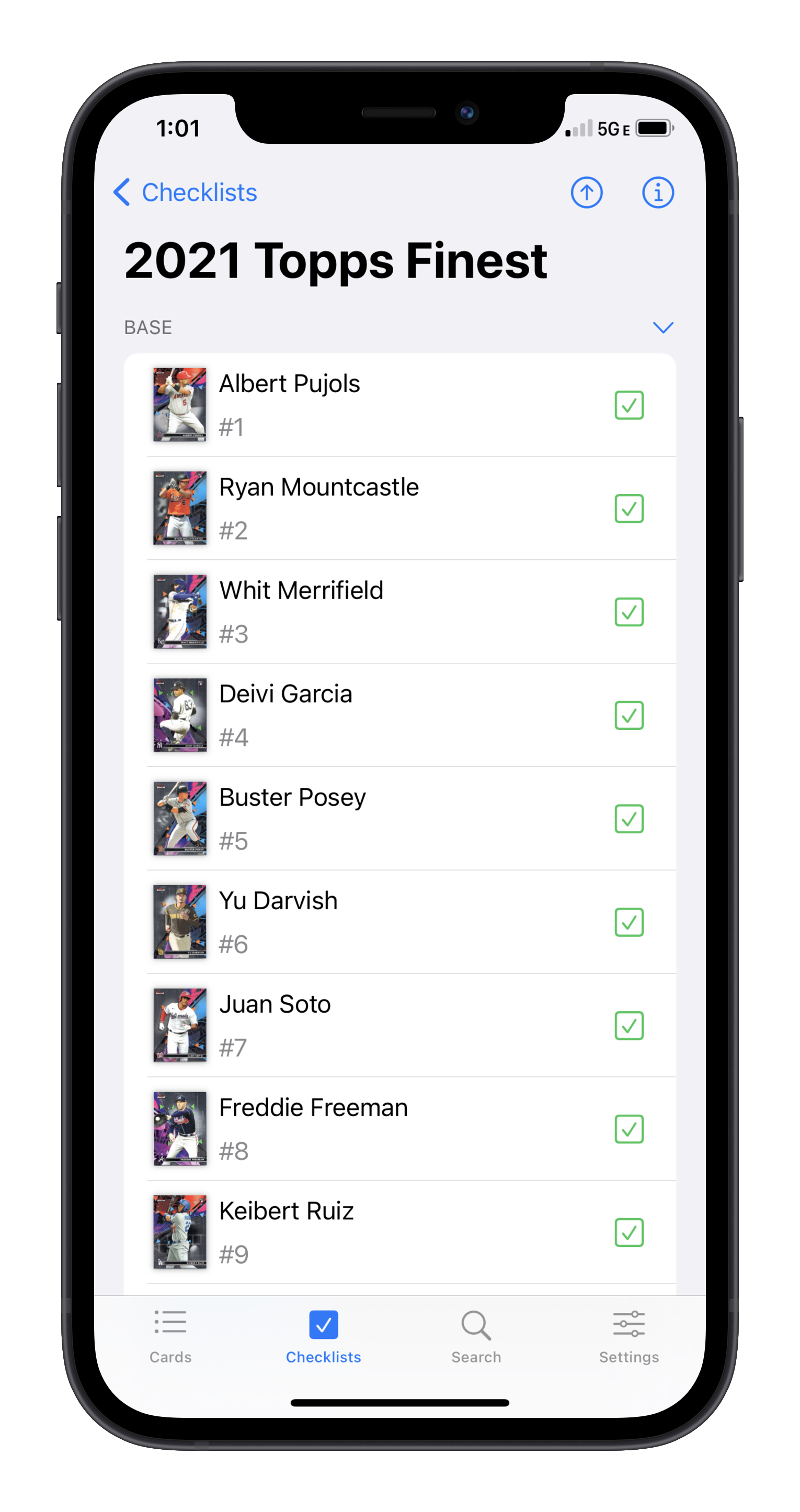Cardstock helps you digitize your baseball card collection and store It all in one easy to access place.
Cardstock works with cardmavin.com to find an approximate value for each of your cards.
Adding a new card is just one button way, allowing you to quickly add new cards to your collection.
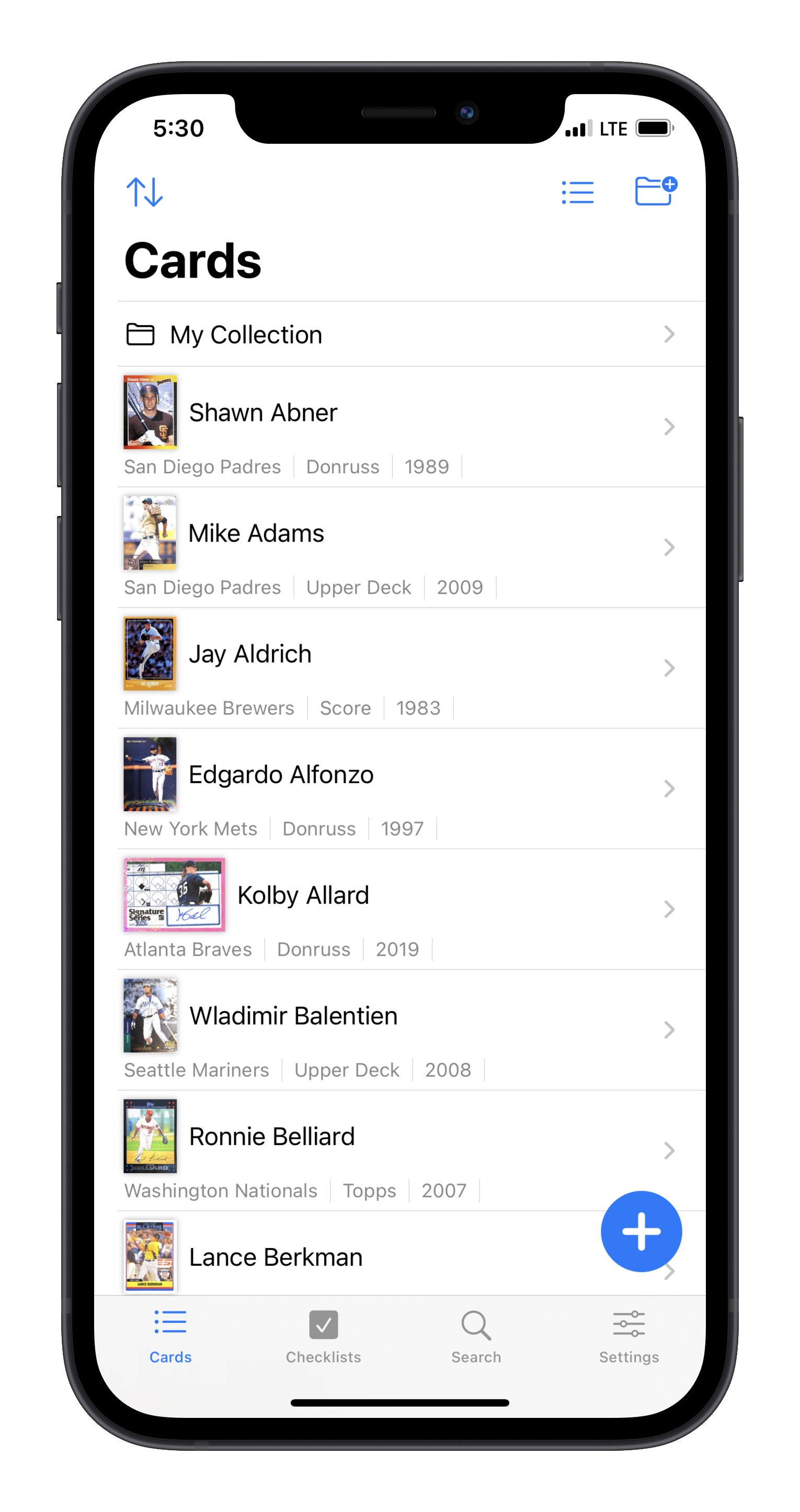
Cardstock allows you to sort or group your cards by many different attributes. You can also create folders to organize your cards anyway you want.
Cardstock has a dedicated page for searching through your card collection to quickly find any card you are looking for.
Cardstock lets you create or add checklists and utilize your collection to track your progress.
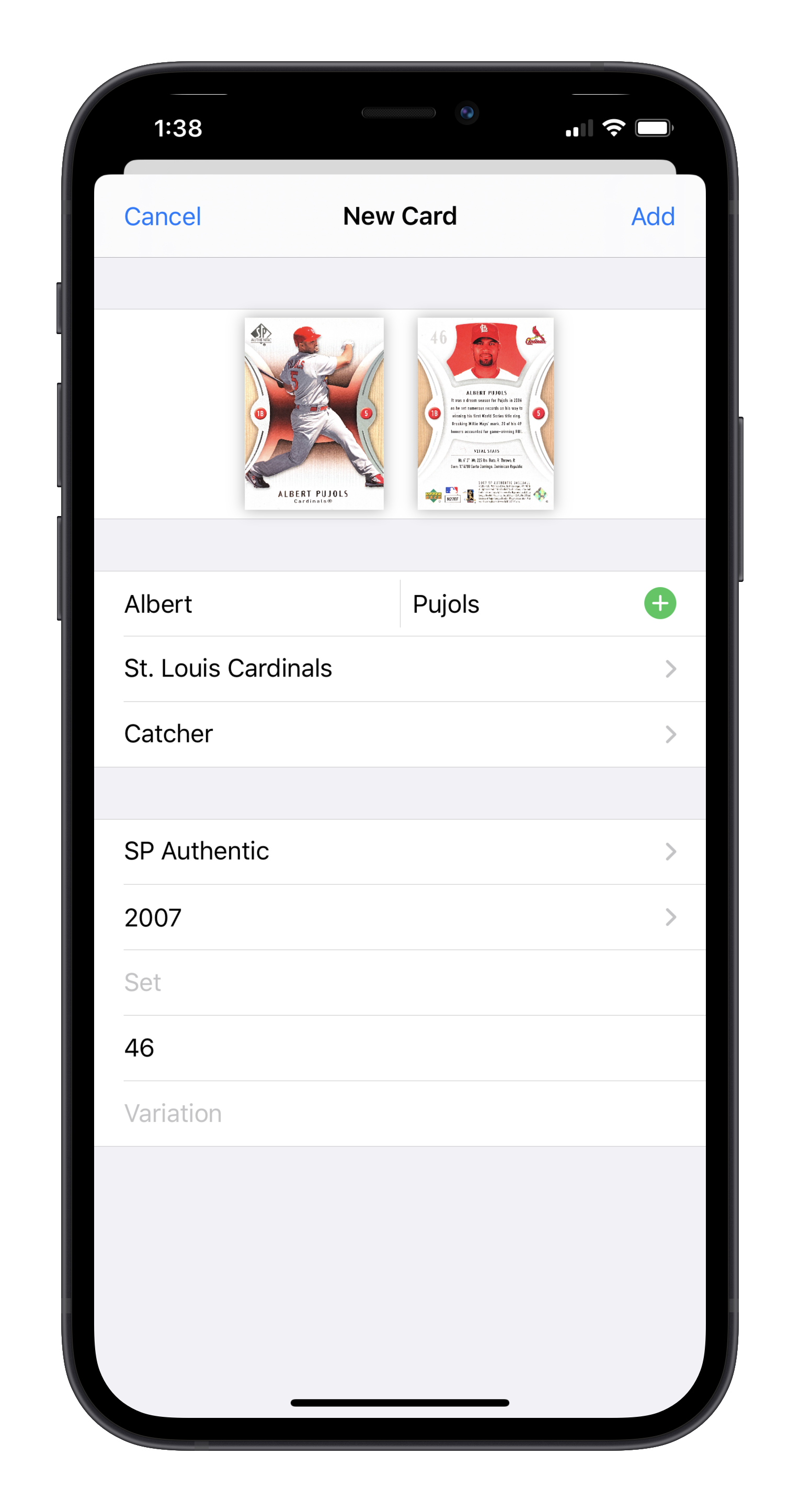
Cardstock uses Apple's built-in scan functionality to make sure every card you add to your collection has a crisp scanned image.
Every time a card is scanned, Cardstock searches it and records any useful information found.
Cardstock works with cardmavin.com to bring you an estimate on your card's worth.
You can view previous sales of your card and compare them to what your card is selling at now to make an informed decision on when to sell your card.
Cardstock allows you to filter your similar card results by different categories like price high to low and price low to high.
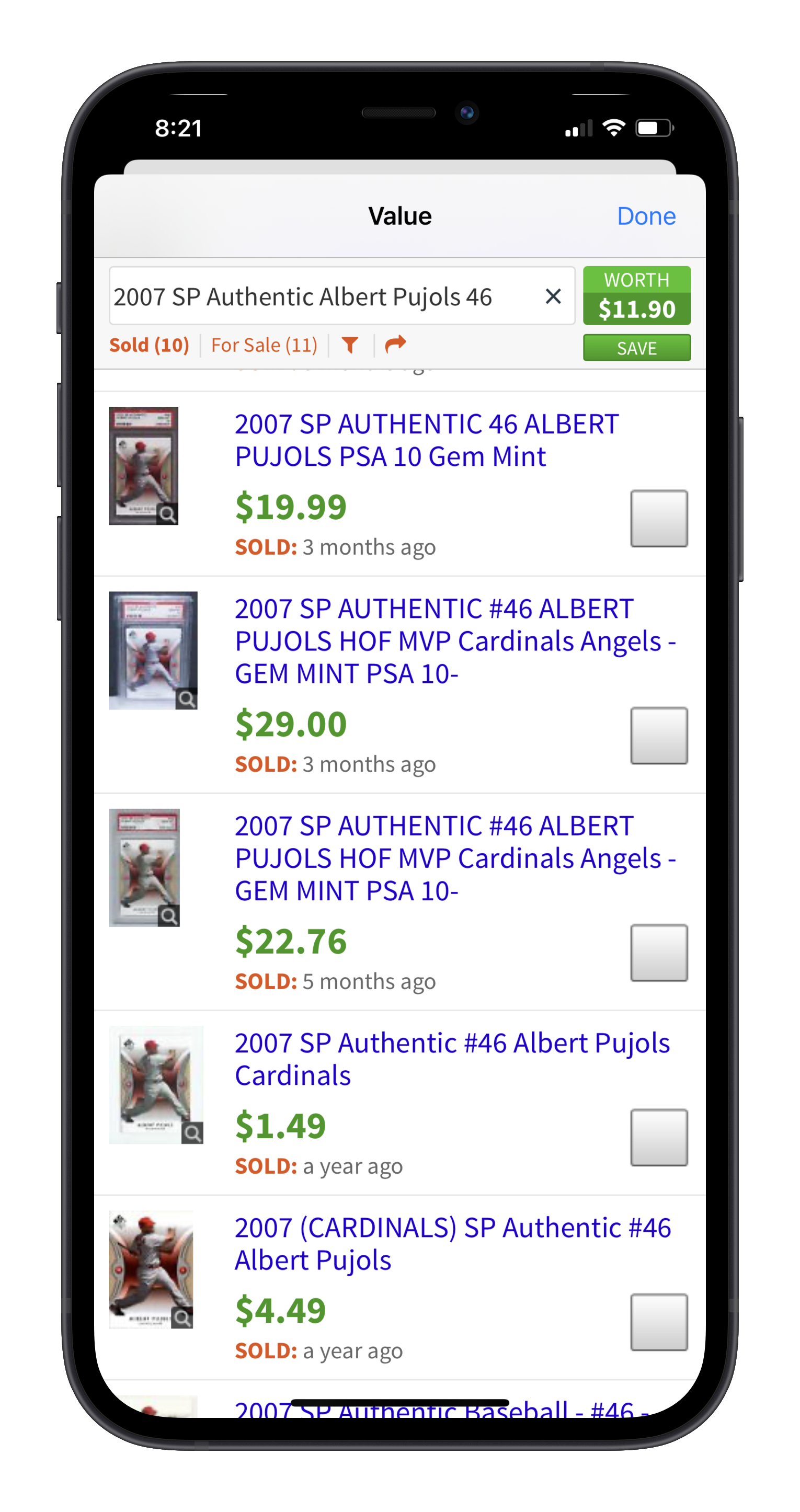
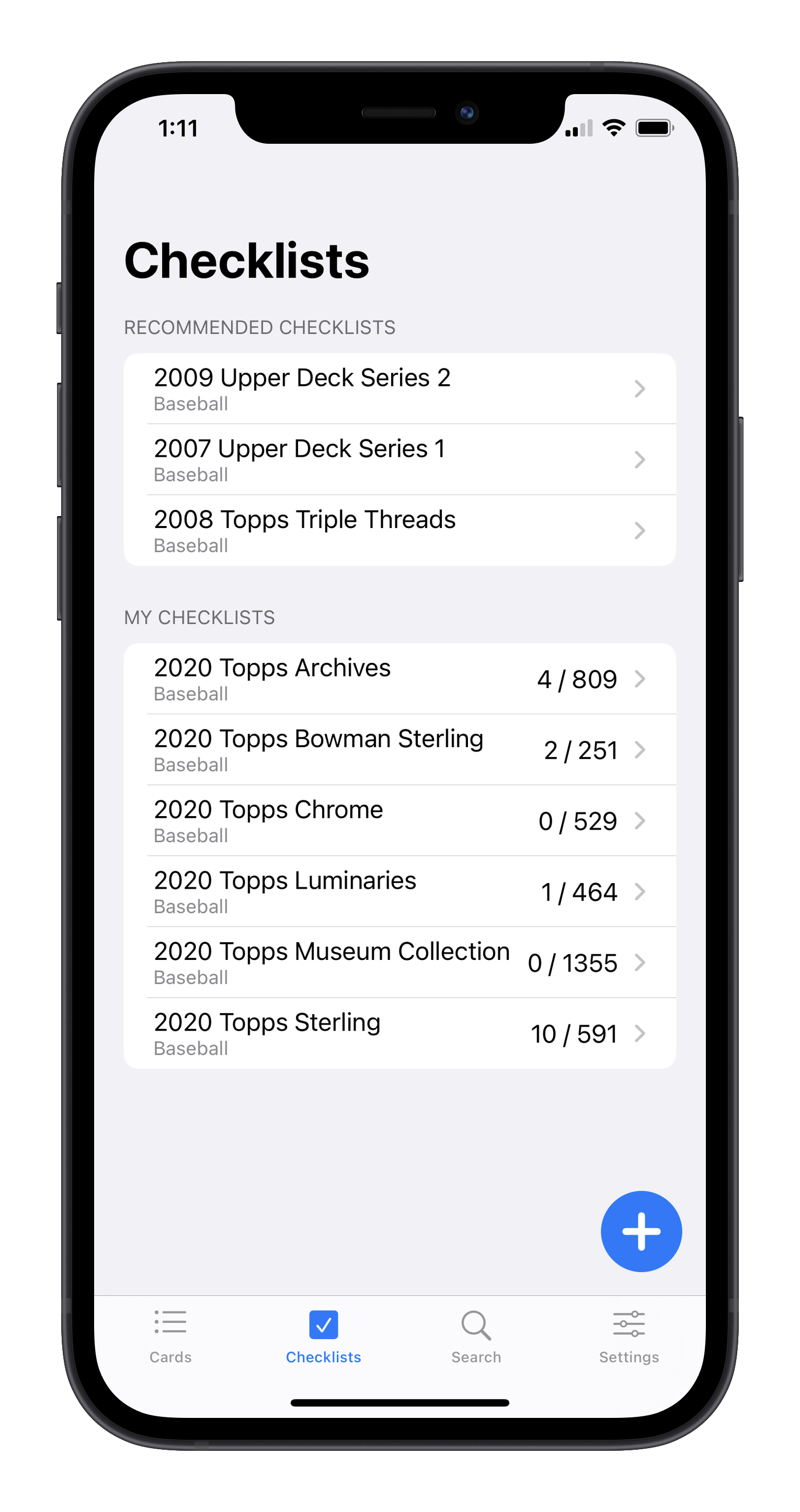
Cardstock allows you to build custom checklists from scratch or find already created checklists that match your card collection.
Cardstock will automatically add cards from your collection that fit your checklists. You can also manually add items and connect them to cards.